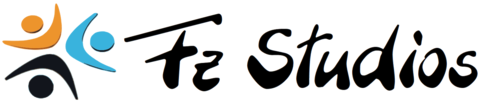1. I dont see downloaded file in file manager
The videos downloaded in the app can not be exported outside or accessed using another app like file manager or external video player because we are using a custom file to make it compatible with all android devices.
It has to be watched in the app itself.
You can use the website if you need to access the file.
2. How to access Downloaded Videos?
On the left side navigation panel there is a tab named "Videos you downloaded"
In that tab you'll find all the movies/tv series you have available offline.
You do not need internet to watch the videos downloaded in offline mode.
3. App crashed and is not starting again
Firstly check whether your data connection/internet is working.
That can be sometimes an issue while starting the app.
If your connection is fine, Go to your phone [Settings -> App Manager -> FzStudios] Clear the cache and try starting again. If it still doesn't work, inform us at mail id [email protected]
4. How to watch movies and tv series in the app?
There are 2 options - streaming and downloading. If you have a good data connection, streaming is preferable, otherwise downloading is preferable. Downloading is also a good idea if you are planning to board a flight, or going to a rural area or mountain trek. Downloads will occupy disk space on your phone, so plan accordingly.
5. How to share a movie or Tv series recommendation with others?
On any movie page or TV series page, you will get a share button. On clicking that your phone should automatically prompt several social media/email/messenger app options, which you can select accordingly.
6. What about subtitles
Some videos will provide you subtitle on/off option while playing the video. Currently only a fraction of the videos will have this option, but we are working towards providing it for the majority of videos.
7. I have some feature ideas for the app. Will you include them?
We welcome all kinds of ideas and feedback about features. Send us a mail at [email protected] If it is feasible to implement aand benefits a large nunmber of users, we will implement it in future app versions.
8. Do you have a subscription option?
No. The app is free to use and we do not charge any user.
9. Do you have a iPhone app version
We are currently focused on Android app versions only. Maybe in the future, we will consider other platforms as well.
10. Contact us via Email
 Email: [email protected]
Email: [email protected]